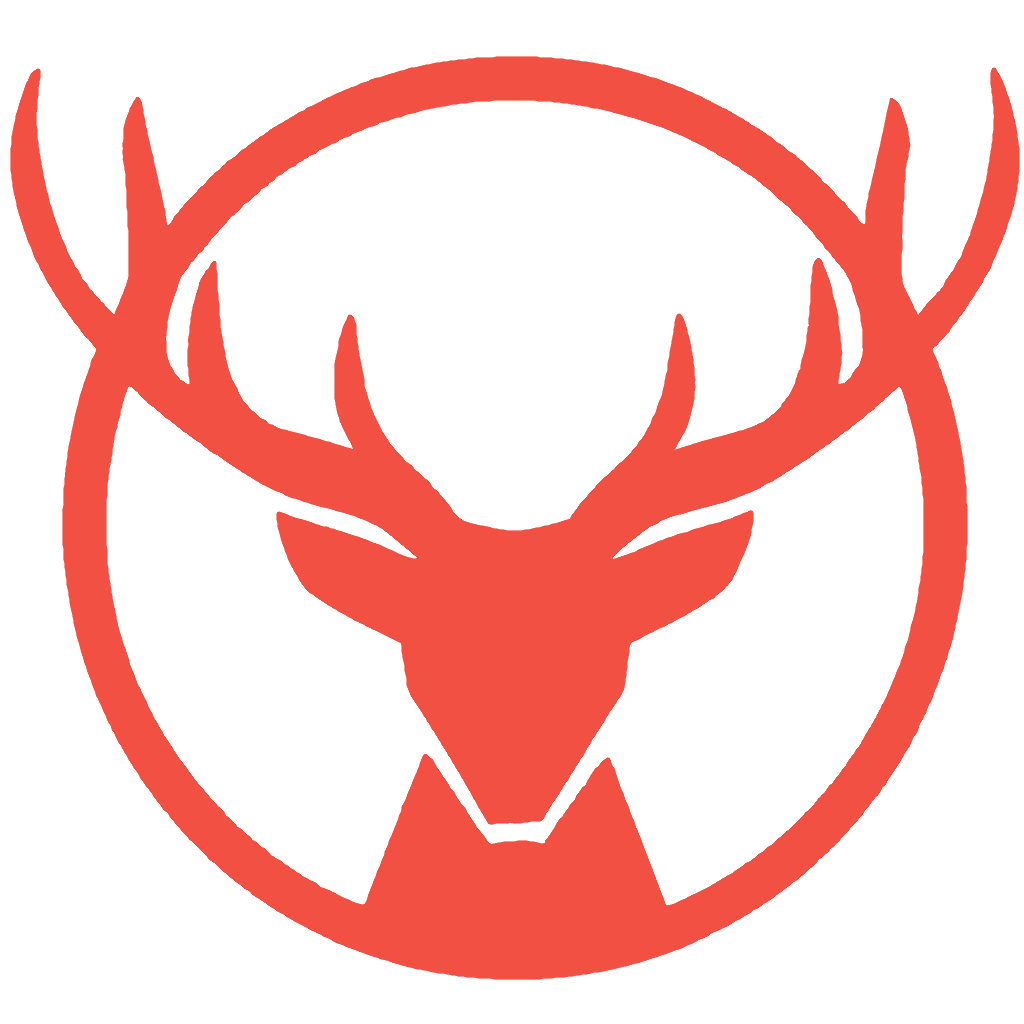 |
STAG Python
1.2.1
Spectral Toolkit of Algorithms for Graphs
|
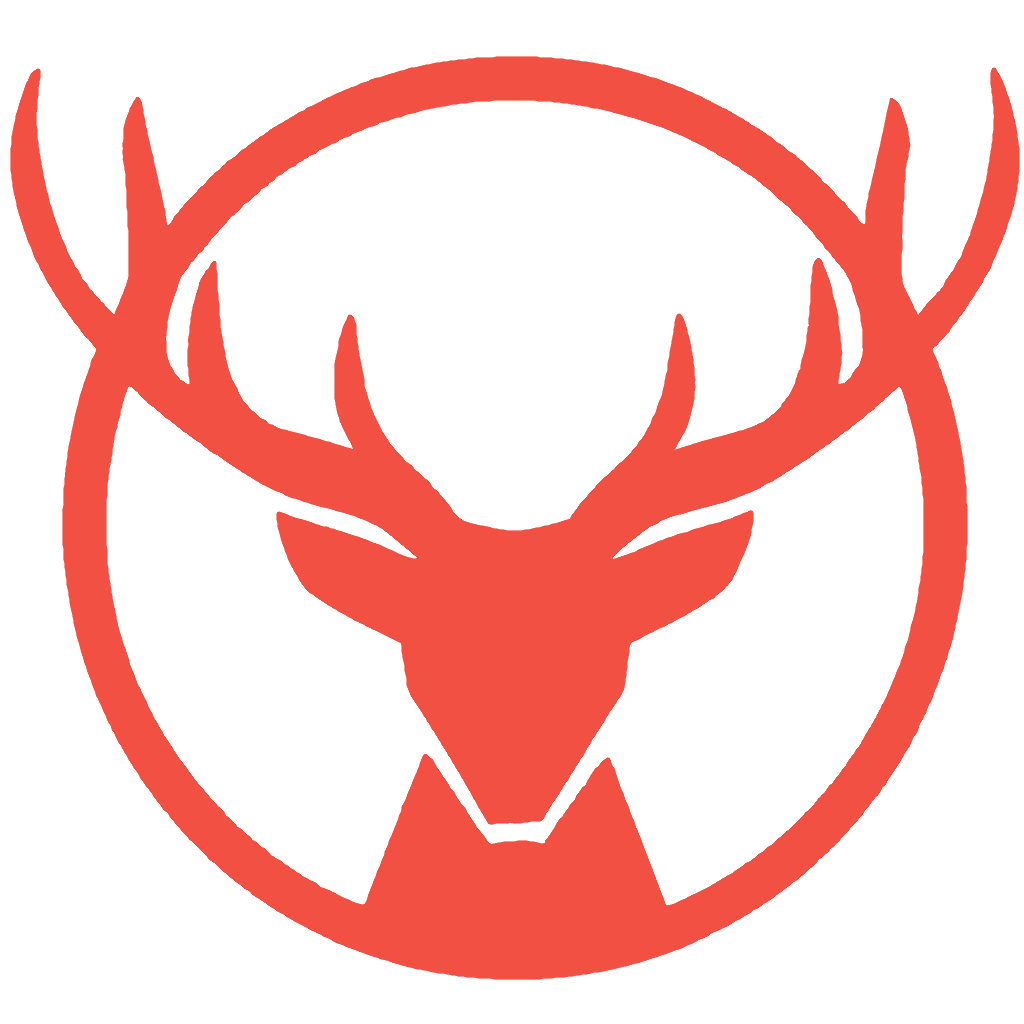 |
STAG Python
1.2.1
Spectral Toolkit of Algorithms for Graphs
|
The STAG library supports two simple file formats for storing graphs on disk: EdgeList and AdjacencyList.
In an EdgeList file, each line in the file corresponds to one edge in the graph. A line consists of two node IDs which should be integers and optionally an edge weight which can be a real number. The IDs and weight should be separated with spaces.
For example, here is a simple EdgeList file.
This file defines a graph on three nodes (0, 1, and 2) with three edges: (0, 1), (1, 2), and (0, 2). Here is another example, which specifies edge weights.
In an AdjacencyList file, each line in the file corresponds to one node in the graph. A line consists of the node ID, followed by a list of adjacent nodes. The node IDs at the beginning of each line must be sorted in increasing order. For example, here is a simple AdjacencyList file.
In this example, the node with ID 1 has edges to nodes 0, 2, and 3. All edges are taken to have weight 1. The following example shows how to specify the weight of each edge.
Here, the node with ID 1 has an edge of weight 0.5 to node 0 and an edge of weight 1 to node 2.
The stag.graphio module provides several methods for reading, writing and converting between EdgeList and AdjacencyList files. For example, the following code will read an AdjacencyList file and create a stag.graph.Graph object.
The following example will generate a random graph and save it as an edgelist.
The stag.graphio.edgelist_to_adjacencylist and stag.graphio.adjacencylist_to_edgelist methods allow for conversion between the two file formats.
When working with huge graphs, the stag.graph.AdjacencyListLocalGraph object provides a way to query a graph locally without loading the entire graph into memory. For example, the following code will query the neighbours of the node with ID 100.
One of the most useful applications of the stag.graph.AdjacencyListLocalGraph object is for local clustering. The following example finds a cluster containing node 100.